Overview of Satellite Internet
Satellite internet is one option among many for internet connectivity, but for those in remote or rural areas, it may be the only high-speed choice available. Depending on the circumstances, it can be either a great solution or disappointing.
What Is Satellite Internet?
Unlike traditional internet methods such as fiber, DSL, and cable, which use land-based lines, satellite internet relies on satellites for data transmission. Users have a small satellite dish installed at their homes, positioned for a clear view of an orbiting satellite. This setup allows for data to be sent and received without needing wired connections, making it suitable for areas without cable infrastructure.
Comparing Satellite Internet to Other Options
When evaluating internet connections, it’s important to compare satellite internet with options like cable, DSL, or fixed wireless. This comparison helps clarify the advantages and disadvantages of satellite internet regarding speed, reliability, convenience, and cost.
How Satellite Internet Matches Up Against Competitors
| Satellite | DSL | Cable | Fiber | 5G home | |
|---|---|---|---|---|---|
Download speeds up to | 100 Mbps | 115 Mbps | 940 Mbps | 2 Gbps | 940 Mbps |
Starting price | $39.99 per month | $24.95 per month | $19.99 per month | $35 per month | $50 per month |
Data cap range | 12 GB – 150 GB | 150 GB – unlimited | 150 GB – unlimited | Unlimited | Unlimited |
Availability in the U.S. | 100% | 90% | 90% | 32% | 23% |
Although those figures provide some insight, what do they actually mean for you in day-to-day use? To get a clearer understanding, it’s helpful to examine how satellite internet stacks up against other types of connections in terms of speed, reliability, convenience, and cost. Here’s how we rated satellite internet in these key areas:
What Grades Does Satellite Get?
| Speed C | Satellite internet isn’t even close to the fastest connection type, but it is at least as fast as many economy-level cable or DSL plans. If you’re not a competitive gamer or a 4K video streamer, you might not even notice the difference. |
| Reliability B- | Satellite gets certain dings in its armor when it comes to reliability due to issues such as latency and rain fade. Satellite does outperform the others in one way here, though: If there’s ever a major seismic event or storm in your area that damages your region’s infrastructure, your satellite internet could be up and running long before its counterparts. |
| Availability A+ | Availability is where satellite internet shines the brightest, especially for homes in internet deserts. While fixed wireless has become more available in these areas around the country, it still has limited availability, whereas satellite internet is available just about everywhere. |
| Cost C | There’s no way around it: Satellite is more expensive than other types of internet. If it ticks all the boxes for you in terms of convenience and reliability, however, and if your only other option is no internet, it’s worth every penny. |
Pros
- Available almost anywhere.
- Ideal for rural homes.
- Can be used with RVs for mobile internet access.
- Offers high-speed internet options.
- Significantly faster than dial-up connections.
- Doesn’t depend on ground infrastructure.
Cons
- Can experience frequent lag.
- Generally more expensive.
- Slower compared to many other types of internet.
- Some plans include data limits.
- Equipment can be costly.
- Reliability is influenced by weather conditions.
Speed of Satellite Internet
Satellite internet provides sufficient speeds for most users, typically ranging from 12 to 100 Mbps for downloads and around 3 Mbps for uploads. The FCC defines high-speed internet as having at least 25 Mbps for downloads and 3 Mbps for uploads. These speeds allow for common online activities like social media browsing, music streaming, and watching videos. However, 4K streaming may be difficult. Still, satellite internet meets the FCC's criteria for high-speed service.

- Watch ultra-HD (4K) videos on multiple devices.
- Load your favorite YouTube video in 15 seconds.

Teleconferencing
- Engage in bufferless group video calling.
- Share screen with multiple video conference participants.

Browsing & Music
- Download a four-minute song in less than a second.
- Download an entire album in less than 10 seconds.

Online Gaming
- Download a full video game in five minutes.
- Casually game online with minimal lag.
However, there is a catch. When using multiple devices on a satellite internet connection, you may experience lag, which is the delay in data being transmitted between your device and the internet. This can result in a spinning pinwheel or loading bar when clicking on a webpage. The more devices and bandwidth-intensive activities you add to your connection, the more likely you are to experience lag.
Satellite internet insights: Satellite internet is also vulnerable to “rain fade,” which is signal interference caused by moisture or precipitation in the atmosphere. This is why satellite connections can be especially unreliable during storms.
Lag is closely related to latency, which is the time it takes for a server to respond to your actions online. Low latency connections, like those provided by cable and fiber internet, ensure quick responses because they use wired connections. High latency connections, like satellite and fixed wireless, require data to travel long distances (23,000 miles for satellite internet), resulting in slower response times. Because of this, satellite internet might not be the best choice for activities that require low latency, such as online gaming.
Satellite internet insights: New satellite ISPs like Starlink and OneWeb aim to reduce latency to as low as 20 milliseconds and increase satellite internet speeds to over 200 Mbps. These improvements could make satellite internet more suitable for gaming and multiple devices in a single household.
Satellite internet providers using geostationary satellites can have latency as high as 624 milliseconds. While this might seem fast, it’s significantly slower than cable and DSL, which have latency rates as low as 15 and 25 milliseconds, respectively, and fiber, which can be as fast as 11 milliseconds. For comparison, the average human reaction time to stimuli is 215 milliseconds, meaning you might be able to react faster than satellite internet can send data back and forth.
So, while satellite internet can be fast, you’ll need to consider latency and lag when deciding if it’s the right choice for you. If you don’t require super-fast downloads or use many devices, lag may not be a significant issue.
Overview of Satellite Internet Data Caps
Satellite internet often includes data caps, similar to older mobile plans. Providers share satellite capacity among users, which requires individual data allowances that typically range from 10 to 150 GB per month, depending on the plan.
Some providers, like Starlink, offer unlimited data, which can be attractive to customers.
Data caps can be either hard or soft. Hard caps cut off service when the limit is reached, but this is rare now. Most providers use soft caps, where exceeding the limit results in reduced speeds, known as throttling, often down to 1-3 Mbps during peak times. Users can usually buy extra data to restore normal speeds
Satellite internet insights: Starlink offers unlimited data on their satellite internet service, something that potential customers might find appealing as Starlink continues to expand worldwide.
Data caps used to come in two forms: hard caps and soft caps. Hard caps would cut off your service completely once you reached your data limit, but these are largely a thing of the past. Today, soft caps are more common. When you hit your data limit under a soft cap, your provider may deprioritize your data usage compared to other users, a practice known as throttling. This can reduce your download speed to 1-3 Mbps or less, especially during peak usage times. To restore your normal speeds, you can purchase additional data.
Provider Data Caps
HughesNet and Viasat both use soft data caps. Viasat provides more generous limits, up to 150 GB, while HughesNet is stricter, allowing a maximum of 50 GB per month.
Satellite Internet Provider Plan Data Caps
| Provider | Data cap | Activities |
|---|---|---|
HughesNet 20 GB Plan | 20 GB | • Listen to 100+ hours of music. • Surf the web for 180+ hours. • Make 30+ social media posts. • Stream 30+ hours of SD video. |
HughesNet 50 GB Plan | 50 GB | • Listen to 100+ hours of music. • Surf the web for 240+ hours. • Make 30+ social media posts. • Stream 60+ hours of SD video. |
Viasat Unlimited Platinum 100 | 150 GB | Same as 50 GB plan, PLUS: • Stream 25+ hours of HD video. • Stream 8+ hours of 4K video. • Game online for 60+ hours. |
To understand how these data caps from HughesNet and Viasat might impact you, consider your daily internet activities. For example, with 20 GB, you can listen to three hours of music per day, browse the internet for six hours, and stream at least an hour of standard-definition content. However, if you have more than one user in your household, you might use up that data quickly. Fortunately, you can always purchase more data if needed.
Buying More Data with Satellite Internet
If you exceed your data allowance, both Viasat and HughesNet offer options to buy more data. HughesNet allows customers to purchase data tokens, which are small portions of data that never expire and can be used to extend your data cap. Viasat also lets customers buy additional data, but unlike HughesNet, this data doesn’t roll over to the next month.
Satellite Internet Providers’ Extra Data Costs
HughesNet data token cost
| Data amount | Cost |
|---|---|
3 GB | $9 |
5 GB | $15 |
10 GB | $30 |
25 GB | $75 |
Viasat extra data cost
| Data amount | Cost |
|---|---|
1 GB | $10 |
5 GB | $48 |
7 GB | $67 |
10 GB | $95 |
What Providers Offer Satellite Internet?
Until recently, the satellite internet market was dominated by HughesNet and Viasat. However, with the introduction of new technologies, such as low-Earth orbit (LEO) satellites, more companies are entering the field. You can find the satellite internet providers available in your area by entering your ZIP code into a satellite provider search tool.
There are 2 sattellite internet providers available nationwide
Which Satellite Internet Providers Are the Best?
Viasat and HughesNet remain the top choices for reliability and reputation. While newer providers like Starlink, OneWeb, and other startups offer advantages like lower latencies and no data caps, they aren’t yet widely available enough to be major players in the market.
Best Overall Satellite Internet Provider: Viasat
| Download speeds up to | 100 Mbps |
| Starting price | $49.99 per month |
Our top pick for the best overall satellite internet provider is Viasat, which offers services for everything from home use to long-distance flights. With download speeds up to 100 Mbps and plans starting at $49.99 per month, Viasat is impressively fast for a satellite provider (four times faster than HughesNet). Viasat also offers unlimited data plans, a two-year price lock, and competitive pricing on high-end plans, making it an excellent choice for satellite internet.
Best Budget Satellite Internet Provider: HughesNet
| Download speeds up to | 25 Mbps |
| Starting price | $39.99 per month |
For areas where Viasat isn’t available, HughesNet is a close second and our choice for the best budget satellite internet provider. With plans starting at $39.99 per month, HughesNet is slightly cheaper than Viasat, although their 25 Mbps download speeds and limited data caps could catch some consumers off guard. However, HughesNet offers some unique features, such as additional data during bonus zone hours (2 a.m. to 8 a.m.) and Video Data Saver technology, which adjusts your streaming quality to conserve data.
Who Is Satellite Internet Ideal For?
Choosing the right internet service depends on individual needs. Satellite internet is particularly useful in the following situations:
- Remote Residents: Perfect for those in areas without wired internet access.
- RV Travelers: A practical option for RV owners, providing a cost-effective alternative to mobile hotspots, despite the challenges of setting up the satellite dish.
- Light Users: Suitable for occasional internet activities like online shopping, casual video watching, and social media.
Key Considerations
Consider if these points apply to you:
- I live in a location without wired internet.
- I don’t require large data allowances.
- My household has four or fewer users.
- My internet usage patterns are stable.
- 4K streaming isn’t important to me.
- I reside in a dry climate with infrequent rain.
If you relate to three or more of these factors, satellite internet may be a good choice.
Choosing a Satellite Internet Plan
When selecting a satellite internet plan, it’s essential to consider both price and data, but you should also think about your screen size and resolution. For most people, streaming video quality is an important aspect of their internet experience.
Due to the limited data available with satellite internet, each plan will limit the streaming quality you can achieve. HughesNet, for instance, automatically limits video streams to DVD quality (480p) unless you turn off the Video Data Saver feature in your mobile app or online account. Viasat, on the other hand, pairs its plan levels with specific resolutions, such as DVD-quality (480p) video for the Silver plan and HD-quality (720p) video for the Gold plan.
Satellite Video Resolution Device Recommendations
| Video resolution | Description | Best device for resolution | Viasat plan level |
|---|---|---|---|
360p | Low-resolution video | Phone or tablet | Bronze |
480p | DVD-quality video | Phone, tablet, laptop, small-screen television | Silver |
720p | HD-quality video | Phone up to midsize television | Gold |
1080p | Full HD-quality video | Large-screen displays and projectors | Platinum |
If you occasionally watch Netflix on your tablet, phone, or another small-screen device, any HughesNet plan or one of the Viasat Unlimited Silver plans would likely suit your viewing habits. However, if you want to stream video on a full-sized television or projector, you’ll need to opt for a Viasat Unlimited Gold or Platinum plan, as HughesNet doesn’t support these high-resolution devices. It’s best to choose your satellite plan based on how you plan to use it for daily activities.
How Satellite Internet Functions
To understand satellite internet, it’s important to know its key components. Most home systems include four main parts:
- Satellite: These geostationary satellites orbit approximately 23,000 miles above the Earth, maintaining a fixed position over the equator. They are launched by internet providers.
- Gateway: Known as the Gateway Earth Station, this hub connects the satellite to the internet. It receives data from the satellite and routes it to the internet infrastructure.
- Outdoor Unit (ODU): This satellite dish is installed outside the home to receive and transmit signals to the satellite. Installation is typically done by a technician for optimal communication.
- Indoor Unit (IDU): Located inside the home, this modem transmits data from the user’s devices to the outdoor unit, functioning similarly to a cable modem.
When evaluating satellite internet, consider whether any of the following factors apply to your needs:
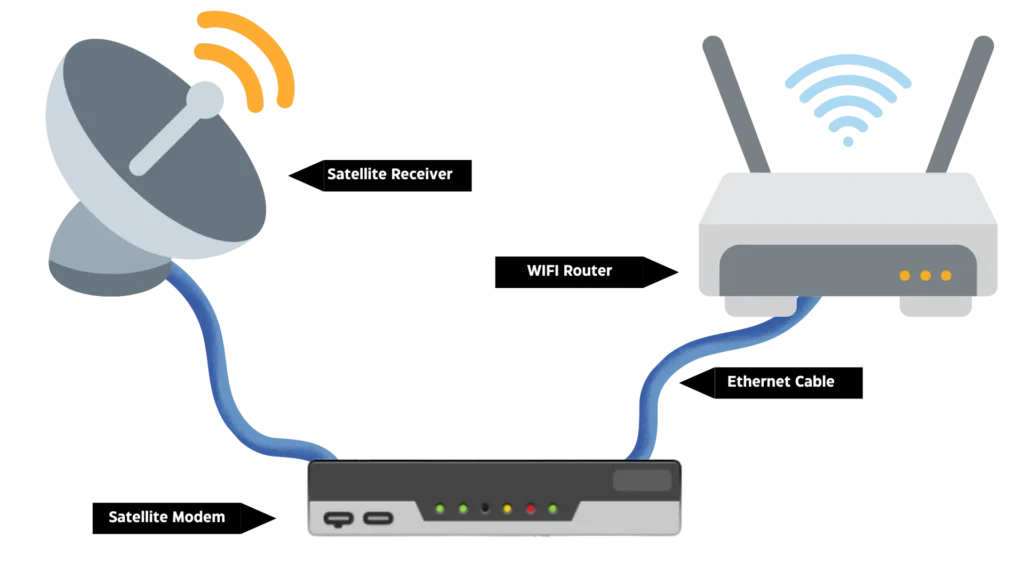
These components work together much like a walkie-talkie setup, facilitating two-way communication. Data is exchanged between these devices to provide internet access. While it’s not exactly like a walkie-talkie, you can still use this system to share information quickly.
You might wonder, “How does data move from a satellite orbiting in space to the ground-based gateways?” The technology behind this process is quite intricate, but here’s a simple breakdown of how satellite internet works:
- The user initiates an action in their web browser, like clicking a button on a webpage.
- This action sends a signal to the user’s modem.
- The modem then communicates with the satellite dish.
- The satellite dish transmits the signal up to the satellite.
- The satellite relays the signal down to a ground station that interfaces with the internet.
- The entire process is then reversed, with the data being sent back to the user.
What’s the Installation Process for DSL Internet?

How Satellite Internet Installation Works
Installing satellite internet is a straightforward process that requires a technician, as precise positioning of the satellite dish is essential. Self-installation isn’t possible since even minor misalignments can lead to connectivity issues and affect streaming quality.
When the technician arrives, they will evaluate the surroundings, including nearby buildings and trees, to ensure a clear line of sight for the satellite. Their expertise helps avoid future connectivity problems.
Installation fees can be significant, with HughesNet charging up to $199.99. Equipment costs are also notable; for example, Viasat has a one-time lease fee of $299, and failing to return the equipment may result in a charge of up to $300. This is still less than HughesNet’s $500 non-return fee

